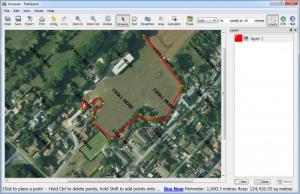PlatSketch
2.0
Software information
License:
Time-limited trial (Free to try)
Updated:
28 Mar 2013
Software Screenshots
Size: 7.2 MB
Downloads: 2991
Platform: Windows (All Versions)
Measuring the area of regular shapes, like rectangles or triangles, is quite easy but it is a different matter when it comes to irregular shapes. The process can become more difficult if you have to measure one or more surfaces on a map. PlatSketch can help you outline and measure any shape on plat maps. With a few clicks, all the necessary measurements will be made automatically.
The software is designed for Windows XP, Vista and Windows 7. It takes about a minute to download the 7.72 MB setup file and to install the program's components. PlatSketch is not free, but a trial version is available, for evaluation purposes.
You can load maps in graphical formats, like JPG, PNG, BMP and others, but you can also load maps if they are in PDF, PLAT or other formats. Once the map is loaded on the interface, you must outline the surface that you want to measure, just by clicking around its border. Additionally, you must specify a distance that is equivalent to one inch on the map. If you prefer other measuring units, you can select them in the program's general settings menu.
Outlining a parcel and specifying a distance is sufficient to calculate the parcel's area. You can bring up an information panel, on the right side of the interface, which displays the calculated area and perimeter, in different measuring units. You can work with multiple layers, if you want to outline multiple parcels.
If you print or export the map, PlatSketch will automatically include the highlighted perimeters, as well as the calculated measurements. The map can be exported in PDF, JPG and other graphical formats. You can adjust the map's output quality, tick an option to fade the map and make the outlines and measurements more obvious, decide what measurements to include and more.
Pros
You can measure any surface, just by drawing a line around its border. All calculations are made automatically. The software allows you to print or export the map, along with your measurements.
Cons
The program's trial version will place watermarks on exported or printed maps. With PlatSketch, it does not take more than a few seconds to measure areas and perimeters, regardless of the surface's shape.
PlatSketch
2.0
Download
PlatSketch Awards

PlatSketch Editor’s Review Rating
PlatSketch has been reviewed by Frederick Barton on 28 Mar 2013. Based on the user interface, features and complexity, Findmysoft has rated PlatSketch 5 out of 5 stars, naming it Essential